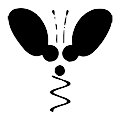RaidEye
 |
Monitor the status of your AppleRAID software RAID volumes. Failures are notified with a sound alarm, popup dialog and email. RaidEye daemon runs in background. |
• uses Mac OS X built-in RAID technology to check RAID volumes
• the new RaidEye daemon runs in background, RAID failures are notified even if system is left at login screen
• works with standard AppleRAID software RAID volumes created with Mac OS X Disk Utility or command line
• no need to run application frontend! RaidEye interface is used only to configure settings, then you don't need to keep it open any more
• no dock icon, no menulets, RaidEye is not intrusive
• constantly monitors software RAID volumes status
• in case of RAID error RaidEye notifies failures with email and sound alerts
• Includes RaidEye application frontend to install, configure and monitor RaidEye daemon
• installs and runs in a few clicks on Mac workstations and laptops
• Includes a bash installer and management tool to install and run on headless servers : curl, unzip, launch install script, done.
• RaidEye supports Mac OS X software RAID volumes (AppleRAID). You can use Disk Utility to create, repair and manage RAID volumes.
• RaidEye is a universal binary application, runs on both PowerPC and Intel architectures on Mac OS X 10.5, 10.6, 10.7, 10.8
• RaidEye is free and open source. NLPL license applies. Source code available for download.
Download
TO OPEN RAIDEYE IN OS X 10.8 MOUNTAIN LION AND UP PLEASE RIGHT CLICK RAIDEYE ICON AND SELECT OPEN, THEN CONFIRM.
Please support free software

Click "Pay Now" to donate using Paypal or credit card. |
|
 |
Send Bitcoin donations to 16UvmZcqEEYT5gYrTaGrh82d12726fQi5x |
|
More...
How to upgrade:
you must uninstall old RaidEye versions before installing RaidEye 2.2. To uninstall old RaidEye 2.x open it then go to "RaidEye" menu, choose "RaidEye settings" --> "Uninstall RaidEye".
Please note:
• hanynet.com applications are NOT available on the Mac App Store because Apple does not allow AppleScriptStudio applications to be listed on the Mac App Store. AppleScriptStudio is the development technology we used to develop applications since 2005.
• hanynet.com applications are NOT signed with Apple GateKeeper technology because Hanynet's applications are OPEN SOURCE. You don't need any sign to trust Hanynet's application because you (and the Mac community) has FREE ACCESS TO ITS SOURCE CODE.
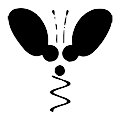
Copyleft 2000-2013 by Hany El Imam • All rights reversed